You can’t decide between Windows 10 Home and Windows 10 Pro as your operating system of choice. Both editions of Windows 10 come with their own set of benefits and drawbacks, making it difficult to determine which one is best for individual users.
This article was written by Edon Lazaj to assist you in determining whether the Win 10 Home or Pro version of Windows 10 is more suitable for meeting your requirements.

What are definitions of win 10 home vs pro
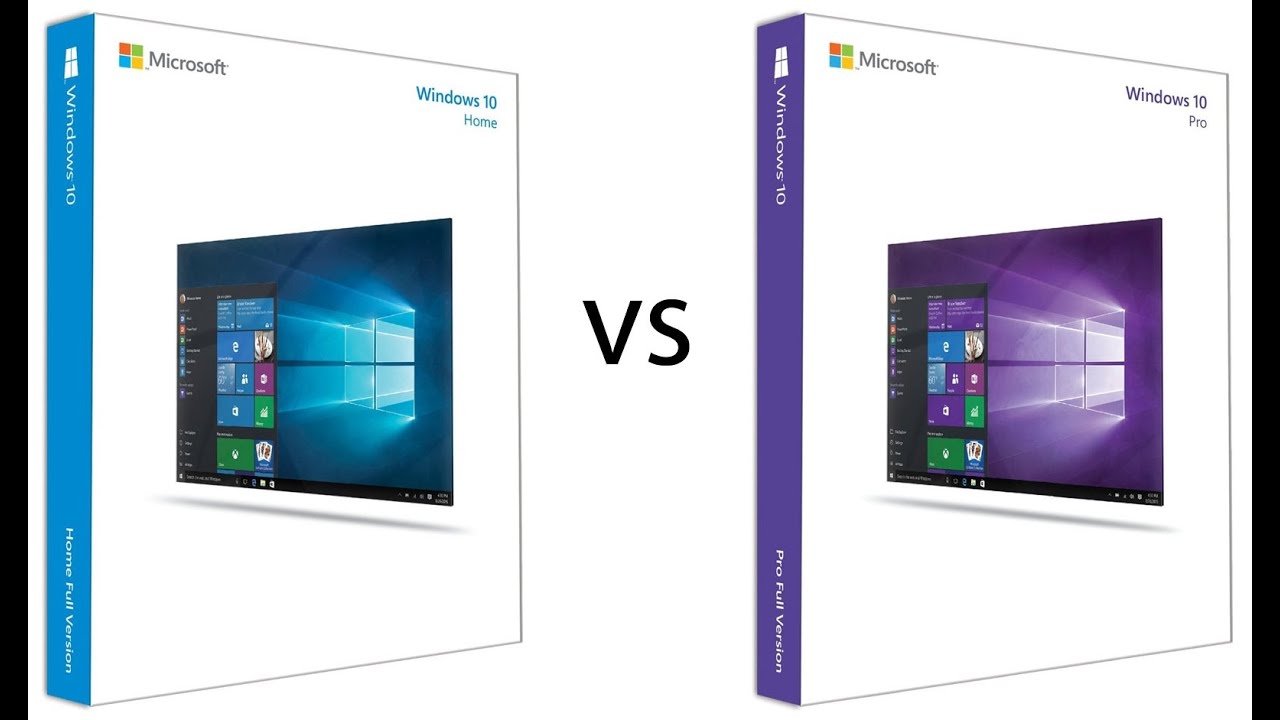
What is Windows 10 Home

The version of Windows 10 that you are most likely to get if you purchase a new personal computer, tablet, or 2-in-1 is Windows 10 Home. This version of Windows 10 includes the most important features of Windows 10, including the most recent Start menu, the Edge browser.
The Continuum feature, which is designed for tablets, is included in Windows 10 Home. You can divide your screen between two programs, but this is a lot simpler method than the way Windows 8.1 allowed you arrange windows on-screen.
What is Windows Pro
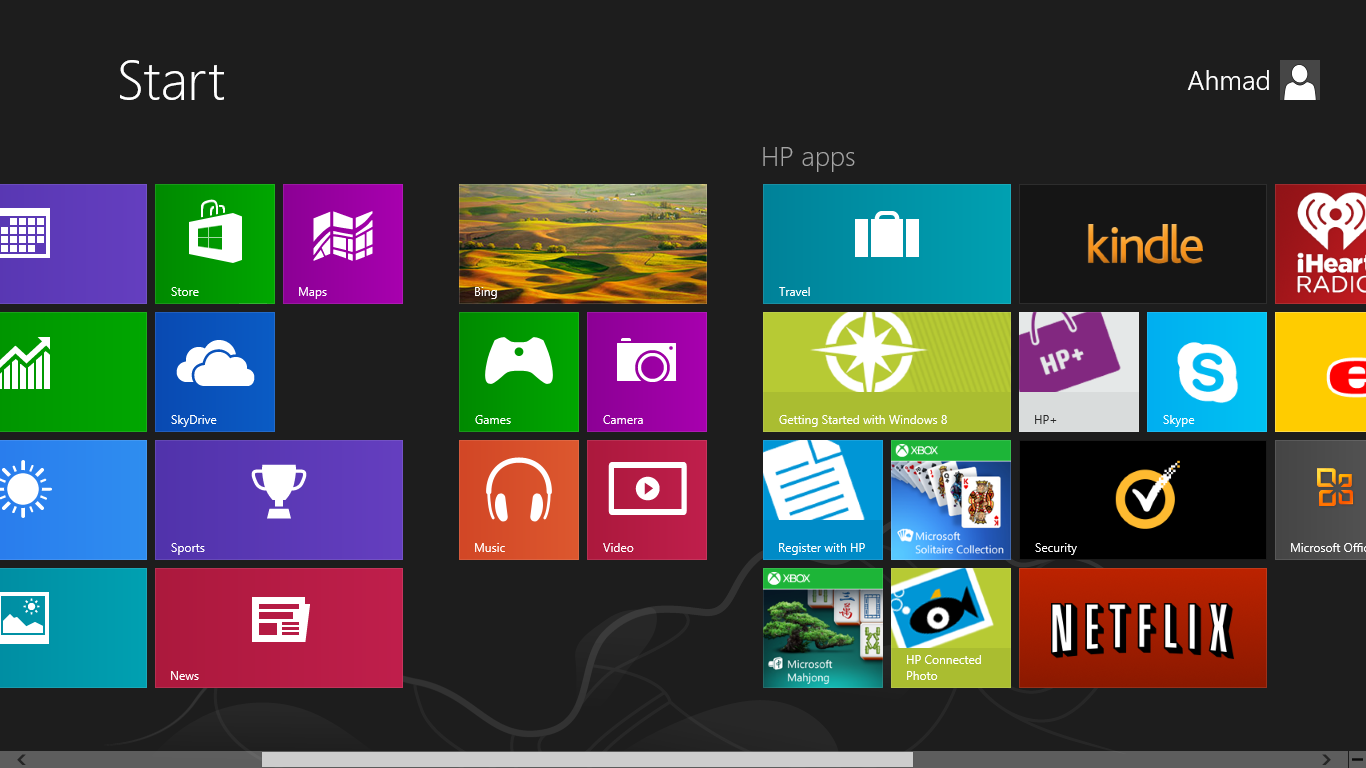
If you use your personal computer for professional purposes, you should consider upgrading to Windows 10 Pro rather than Windows 10 Home because it comes with additional features, the most important of which is the ability to join a domain and use Azure Active Directory for single sign-on to cloud services.
Updates may be obtained by Pro users via Windows Update for Business, which also provides the ability to schedule updates in advance, allowing customers to avoid having to restart their computers at crucial moments for their businesses.
Similarities about Windows Fundamentals Feature of Win 10 Home vs Pro

Pen and touch technology digital
Take notes, browse, draw, sketch, and create new things while editing existing ones. Using a digital pen can help you improve what you do.
The Edge of Microsoft
With Microsoft Edge, the browser designed specifically for Windows 10, you can experience improved performance while surfing as well as longer battery life across all of your devices.
Cortana
You only need to question Cortana about it. Your personal computer or mobile device’s digital assistant may remind you to depart for an appointment, plan a meeting for you, check the weather, and provide you with the latest news and traffic updates.
Battery saver mode
Reduce the amount of background activity and alerts that are received to lengthen the battery’s life.
Mobile
Connect your iPhone to your computer to enjoy uninterrupted surfing, calendar, and app experiences, or have fast access to the photographs and messages stored on your Android device on your personal computer.
Voice
By chatting to your computer, you can free up both your time and your hands. You may manage your email and calendar, as well as get information and reminders, listen to music, and manage your information.
Overall Findings

When choosing between Win 10 Home vs Pro, it is helpful to have a good understanding of your requirements for an operating system. Windows 10 Home is the operating system that will meet all of your computer requirements if you are a home user. If you require complicated functions. If you need these features, you may upgrade to Windows 10 Pro.
Windows 10 Home should be suitable as an operating system for you if your networking demands are less sophisticated or if you just have one machine. In the event that you discover at a later date that you want more sophisticated capabilities, Microsoft will charge you $99 to upgrade rather than requiring you to purchase a new license.
How difference between Win 10 home vs pro are?
Feature difference
Windows 10 Pro Has More Features

The distinction lies in whether the license you activate is for the Home or Pro version of the software. It’s possible that you’ve completed this task in the past, either while installing Windows or when setting up a brand new computer for the first time. You will eventually get to a stage in the setup procedure.
Windows will make a certain set of functionality accessible in the operating system based on the key that you enter. Home contains all of the functions that are necessary for the typical user. Between win 10 home vs pro, Pro provides additional functionality, but this relates to these built-in functions.
Windows 10 Home Doesn’t Have Windows Fundamentals

Some of the capabilities that are included in Windows Fundamentals have really been a part of Windows for quite some time, dating back to when the operating system was first segmented into Pro and Home editions.
The following are some instances of these that have been upgraded to become features or enhancements that are only available in the Pro version and are inaccessible to Home users unless they upgrade to Pro.
Domain Join
Controlling access to network resources such as file drives and printers is the responsibility of the Windows Domain, which is one of the fundamental building pieces that comprise corporate networks.
Domain Joining for Azure Active Directory, Including Single Sign-On to Cloud-Hosted Applications:
You may find it tough to keep track of your credentials in order to use workplace applications, and the administrators of such programs may find it challenging to manage user accounts. With single sign-on, you only need to remember one username and password, and you can use that credential to authenticate yourself everywhere you need to.
Enterprise Mode Internet Explorer (EMIE)
Earlier versions of Internet Explorer were the target platform for the development of a great number of web-based commercial apps. Many businesses choose to retain their staff on outdated browser versions rather than risk breaking their applications by upgrading to a newer version of the browser.
Internet Explorer
To load webpages and web pages by using the engines that were used in these previous editions. Users will therefore be able to take benefit of improved security while continuing to take pleasure in backwards compatibility with previous enterprise applications.
Remote Desktop
One example of a feature that practically every user would be interested in having is remote control of their personal computer at home. Users of Windows Pro are the only ones who can use the built-in capabilities of the Windows Remote Desktop.
Client Hyper-V
In order to utilize Hyper-V, Microsoft’s solution for virtual machines, users need to have Windows Professional. Even though this is a built-in function, it is possible to do the same thing with other applications. For instance, Oracle VirtualBox may be used in order to run Ubuntu on Windows.
Features for Management and Deployment are Included in Windows 10 Pro

Some of the benefits of Windows 10 Pro won’t matter as much to a person who is passionate about personal computers. In spite of this, it is important to be aware of the business-oriented features that would need additional payment if you upgraded to Pro. These features include:
Group Policy
Using a centralized set of roles, administrators are able to restrict the actions that users may do thanks to Group Policy. This covers aspects of security such as the difficulty of passwords and whether or not users are permitted access to network resources or the ability to install apps.
Roaming of Enterprise States using Microsoft Azure Active Directory
The Microsoft Azure cloud makes it possible for users to synchronize significant settings and information about applications across several devices. This does not contain the papers and files on the computer; rather, it refers to the configuration settings.
Microsoft’s online store for commercial users

This is quite similar to the Windows Store that is geared for regular consumers, with the exception that business customers may make bulk software purchases here. They also have the ability to control any purchases or subscriptions made on behalf of the whole organization’s users.
Access Rights Reserved
Users of the PC can only use a single application, which is often a web browser, since the Assigned Access feature enables administrators to turn a PC into a kiosk.
Provisioning that is dynamic

In the past, getting a newly purchased personal computer (PC) ready for usage inside an organization was a time-consuming and difficult process. It was necessary to have administrators install software, set up users on the corporate domain, activate and disable functionality, and configure devices to work with the corporate network.
Microsoft Windows: Business Operating System
This is also a parallel to Windows Update that is aimed on the business. It gives administrators the ability to regulate the updates, including when and how PCs update themselves.
Configuration of Shared Computers
A mode that is appropriate for configuring more than one person on a single computer, such as in the case of temporary employees.
Take a Test
Take a Test caters to the educational sector in the same way as Shared PC and Assigned Access do, and it enables users to sign in so that they may take an exam.
Security : which is apart from win 10 home vs pro
Additional Safety Options Are Available in Windows 10 Professional
Windows 10 Pro contains the encryption software Bitlocker in addition to the functionality for managing user accounts. Bitlocker is a product developed by Microsoft. Either the disk that contains the operating system (for example, the C: drive) or portable media such as thumb drives may be protected by it.
Windows 10 Home is more affordable than previous versions.
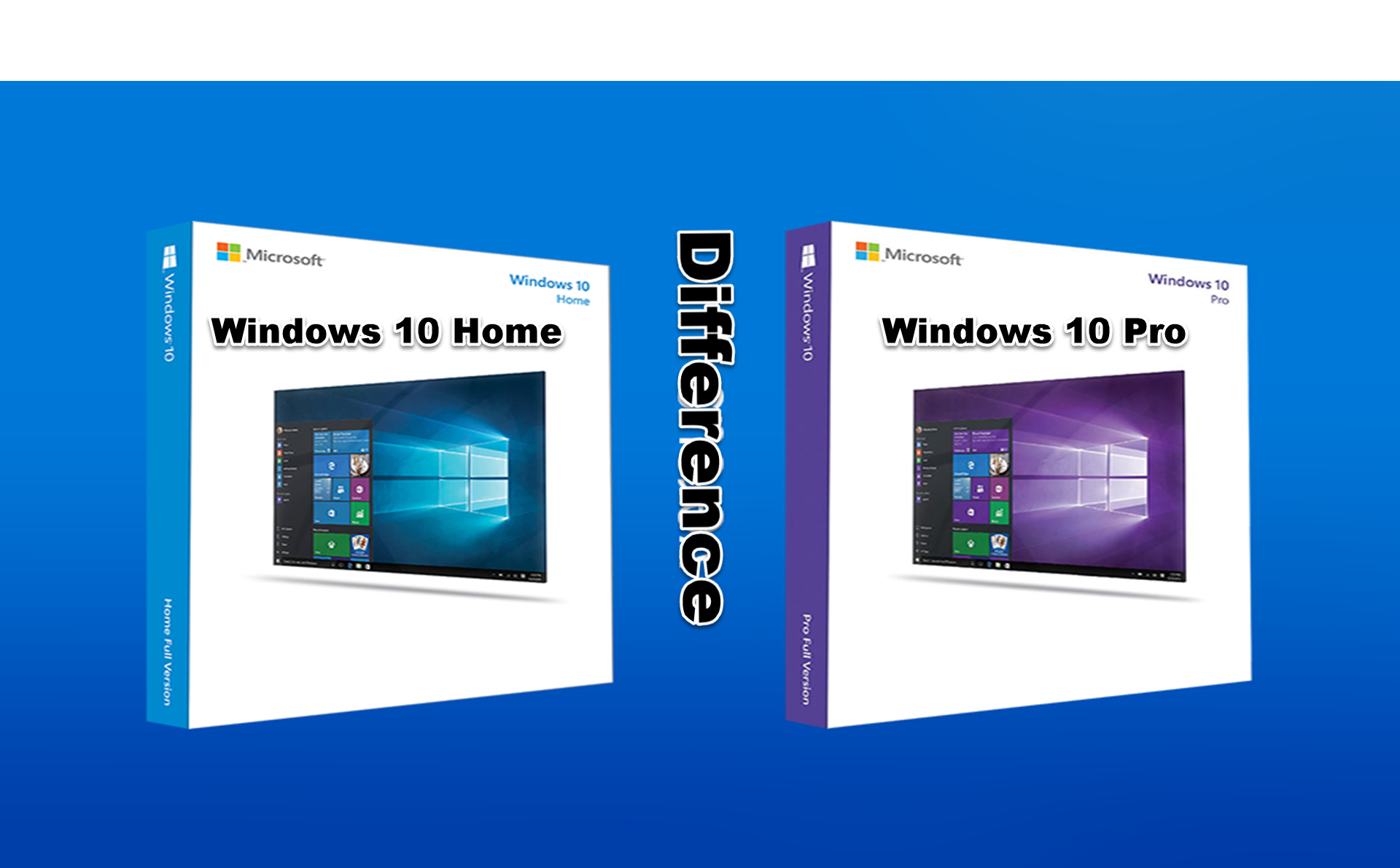
The price difference between Wind 10 Home vs Pro is the primary distinction between the two versions of the operating system.
You, like many other regular customers, have the option of purchasing the Home version, which costs $139 and includes a license for one personal computer. If you are interested in finding out how much Windows 10 Pro costs, the cost for a single PC license is now $199.99.
More processors and memory may be supported by Windows 10 Professional.
Win 10 home vs Pro, in addition to having more features, it has greater power under the hood and is able to make better use of the additional resources that are available on your device.
For instance, a computer running the Home version of Windows can only handle a single central processing unit (CPU), but a computer running the Pro edition of Windows can accommodate two CPUs at once.
The standard edition of Windows 10 can only handle 128 gigabytes of RAM, in contrast to its more powerful brother, which can handle a staggering 2 terabytes. When faced with such a large amount of RAM, Google Chrome will think twice before turning into a memory hog.
Is Windows 10 Pro a quicker version than Windows 10 Home?
If you’re not sure whether Windows 10 Home or Windows 10 Pro is more efficient, you may not notice any difference in the amount of time it takes for the operating system to boot up or for applications to load when both versions are installed on the same piece of hardware. The fact that Windows 10 Pro can make use of more resources.
In the Home version, you won’t find Windows Sandbox, the Windows 10X emulator, or Remote Desktop.
There are a few items that you may be interested in trying, but if you go with the Home version, you won’t be able to access them. For example, it does not support the new Windows Sandboxing security feature, which enables you to safely execute harmful applications inside a virtualized copy of Windows but is not supported by this product.
Microsoft Remote Desktop is a program that lets you take control of your computer from another location via the internet. Windows 10 Home does not support this program. There are, however, third-party applications available, such as Chrome Remote Desktop and TeamViewer.
Win 10 Home vs Pro: Which Should You Get?

When you purchase a computer or a copy of Windows, whether in a shop or online, you will be required to make a selection between the Home and Pro versions of the operating system. Before you go ahead and make your purchase, you should give some consideration to the matter for two reasons:
Price: If you decide to go with Home, you will be charged $139 by Microsoft if you purchase it through them. Pro is $199. You will be charged an additional $99 to upgrade from Home to Pro at a later time, bringing the total cost to $238. Choosing to improve your system will end up costing you more money in the long run.
Going from Amateur to Professional: On the other hand, transitioning from the Home version to the Pro version is simple. When you upgrade, the Pro license replaces the Home license and takes precedence over it.
Choose Windows 10 Pro if at some time in the future you will use the computer for commercial reasons or if you are not bothered about the cost of the operating system. Nevertheless, Windows 10 Home is your best option if you do not feel that you need the corporate capabilities that are included in Windows 10 Pro.
F.A.Q Win 10 home vs pro
Which is better, Windows 10 Pro or Windows 10 home?
There are several reasons why the Windows Pro versions are unquestionably superior than the Windows Home editions. However, the significance of the issue of security cannot be overstated. The Windows Pro editions provide enhanced levels of protection compared to the Windows Home editions. The difference between the home versions and the pro editions may also be seen in various aspects, such as and more.
Is Windows 10 home faster than Windows 10 Pro?
Both the Pro and Home versions have very similar features. There is no discernible change in performance. However, the performance of the 32-bit and 64-bit versions of the program are not identical to one another. If you have fewer than 4 gigabytes of RAM, the former option is the speedier one. (And it goes without saying that you should use 64 bits if you have 4 GB or more.) 1. level 2. · 5 year. ago. The 64-bit version is always the more efficient option.
Should I buy Win 10 home vs pro?
- Windows 10 Home vs Pro: The Differences. There’s a reason Microsoft names its Windows releases as “Pro” and “Home”.
- Windows 10 Home vs Pro: Comparison Table
- Pricing. If you plan on buying Windows 10 Home,it will cost you$139 while Windows 10 Pro is available for$199.99.
- Other Windows 10 Editions
How do I install Windows 10 home over Pro?
- Start, then go to Settings, then System, and finally Activation.
- Click the Change product key button, and then type in the 25-character product key for Windows 11 Professional.
- To begin the update to Windows 11 Pro, choose Next from the menu.
Microsoft has released a new version of its Windows 10 operating system, called Windows 10 Pro. This new release is designed for business users and offers a number of features that are not available in the Home edition. So which one should you choose? This article is a look at the key differences between Win 10 home vs pro.
